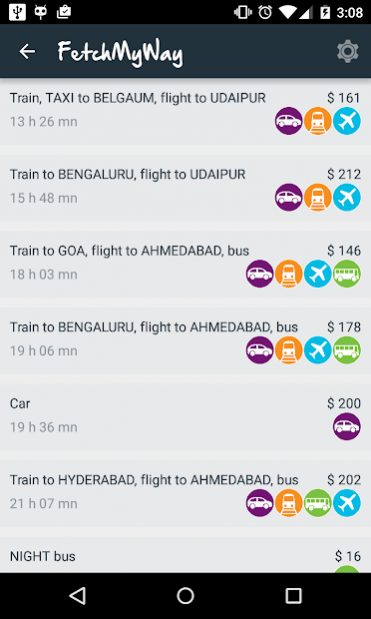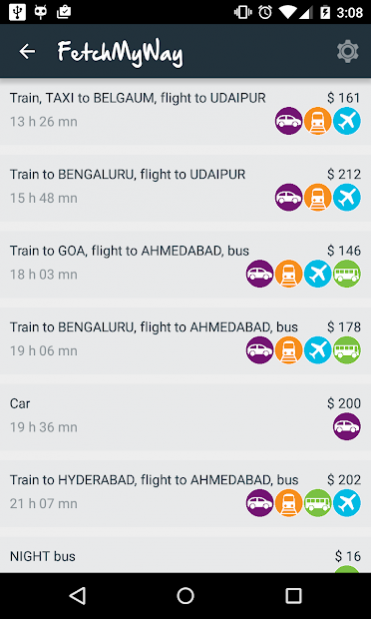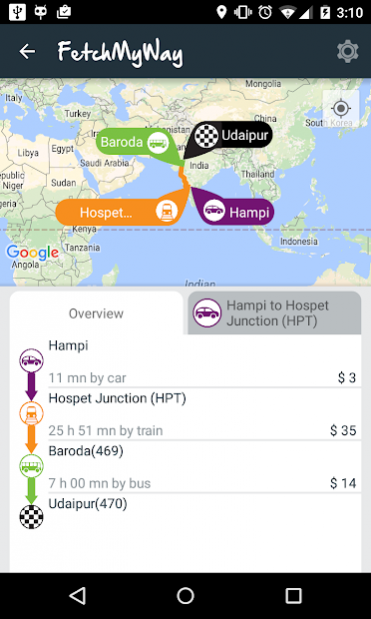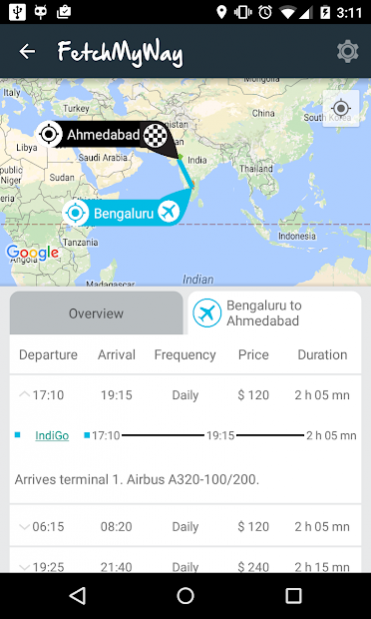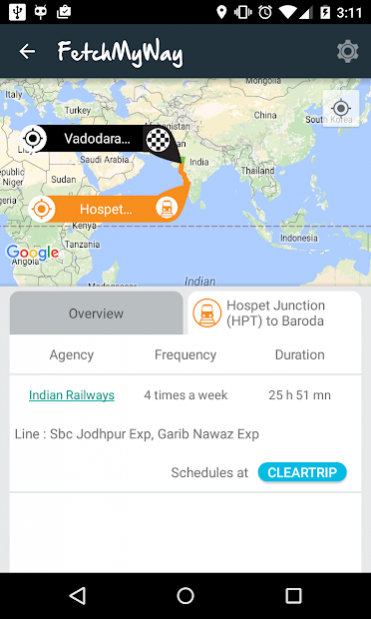FetchMyWay 1.2
Download
Free Version
Publisher Description
FetchMyWay is an app allowing you to find your way from one place to another using combined transport. This app is based on ©Rome2Rio, a multimodal transport search engine.
Plan as many trips as you want and access them offline !
Features :
• Plan your trips and access every information offline
• Find different transport combinations - anywhere in the world, from the cheapest option to the quickest.
• Price - See an indicative price for every route in any currency
• Complete flight informations - flights timetables are available and, most of the time, some additionnal information like departure and arrival terminals, types of planes...
• Frequency of buses, trains, ferries...
• Complete itinerary - Shows you where you need to get off and on the next means of transportation.
• Gps - To guide you to the next stop.
• Offline searches - Your last 50 searches are saved and can be displayed offline
About FetchMyWay
FetchMyWay is a free app for Android published in the Recreation list of apps, part of Home & Hobby.
The company that develops FetchMyWay is BackpApp Dev. The latest version released by its developer is 1.2.
To install FetchMyWay on your Android device, just click the green Continue To App button above to start the installation process. The app is listed on our website since 2016-03-09 and was downloaded 11 times. We have already checked if the download link is safe, however for your own protection we recommend that you scan the downloaded app with your antivirus. Your antivirus may detect the FetchMyWay as malware as malware if the download link to com.backpapp.fetchmyway is broken.
How to install FetchMyWay on your Android device:
- Click on the Continue To App button on our website. This will redirect you to Google Play.
- Once the FetchMyWay is shown in the Google Play listing of your Android device, you can start its download and installation. Tap on the Install button located below the search bar and to the right of the app icon.
- A pop-up window with the permissions required by FetchMyWay will be shown. Click on Accept to continue the process.
- FetchMyWay will be downloaded onto your device, displaying a progress. Once the download completes, the installation will start and you'll get a notification after the installation is finished.